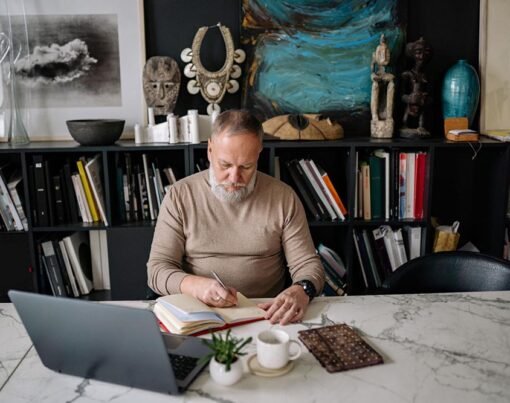Parental control is a feature that allows you to limit the type of content your children can access on their devices. Parental control apps help protect them from inappropriate material and teach them good Internet habits. Concern about internet security in children is the primary driver behind many parents who have already invested in parental control and monitoring software. We will demonstrate some ways that the two companies provide parental control apps. As long as you are serious about kids’ Internet safety, you may already be searching for parental control and monitoring software. In this article, we will help you compare the two most widely used parental control products, Qustodio and Norton Family. In this comparative evaluation, I will scrutinize their key features to determine their strengths and weaknesses.
Table of Contents
Qustodio Features
Qustodio lets you monitor the activities of children on desktop and mobile devices, such as Windows and Mac computers. This parental-control application makes it possible to monitor your kids in different circumstances. If you’re blocking website access, apps can be made inoperable, and your child’s location can be tracked in real-time. The tracker can also record your child’s online history and provide real-time web history reports to monitor online pursuits. Now that we have decided to give both Qustodio and Norton Family Premier a try, it is now time for us to assess their products side by side. Read about Qustodio VS Mspy comparison.

Norton Features
The Norton Family app by Norton is designed to enhance digital parenting by offering parental control capabilities. Norton Family is a part of Norton’s philosophy that all customers have secure digital lives. It supports computers, tablets, and smartphones, but the features vary across devices. Norton Family delivers standard parental spying that provides access to web browsing, apps, and other activity logs, as well as screen time reports.
Qustodio VS Norton Family
If you are interested in online security for your children, you may also have searched for parental monitoring software. In this detailed comparison, we will reveal the pros and cons of both programs.
Blocking And Filtering
In specific cases, both parental control apps allow you to create custom URLs to be blocked automatically and have a full-fledged search function. Both apps are also pretty comprehensive, with Block, Allow, and Warn options for each site, in addition to Block. This device is allowed to access website content by default, whereas the Block option blocks access. Finally, the Alert option allows the device to access the content of the website but sends an alert all time the content is accessed.
Since Qustodio only has a Block by Content function, it blocks websites based on the number of their content easily. This feature may be helpful if you want to block websites that demonstrate inappropriate content or otherwise have been hacked. Qustodio had more functional blocking features than Norton Family Premier.
Tracking
The web is a useful tool, but it has the potential to harm children. In the event that they are not properly supervised, they may be subjected to material that is inappropriate for their age group and potentially harmful to their worldview. Parental control apps ought to have tracking features to give parents greater insight into their children’s internet activities. Both of these solutions can demonstrably track the web pages visited on the target device.
Qustodio can also track all the applications used on a device at a given time, and it can display the time spent on a particular monitored activity, such as application use. Norton does not have those features, but it can record and report on those searches made by a user’s device. Given that both programs maintain a similar keep track of your children’s actions, Qustodio has grazier functionality. I’ll be awarding it this round.
Social Media
Today, almost everyone is on social media; yes, even your young children. Social media websites and messaging apps like Snapchat are the most commonly used ways of communication and socializing. As a responsible parent, it’s pleasant to allow your children use social applications. But, you only need to have strict supervision. Bad aspects also are part of social media, which can include bullying, access to inappropriate content, as well as entrance to potentially dangerous individuals.
Hence you should possess strong social media monitoring abilities as a responsible parent. In this chapter, both Norton Family and Qustodio do not offer many features. Norton Family also more fully describes and records information than YouTube does, making it easier to research potential threats to your child. The picture and clip it records to help you determine whether the content is age-appropriate without going into the video. Only Qustodio can easily monitor Facebook pages. You can use the Qustodio plugin’s Facebook monitoring feature, as well as an anti-tamper functionality to prevent them from logging in if the application is uninstalled. Since both features have similar functions with slight edges against each other, my ruling for social media coverage is a tie.
Geofencing
It’s crucial for a parent to know where their kids are at all times. There’s a lot that can happen outdoors, and it’s crucial for parents to be ready for all possible situations. It’s important for them not to go places where they shouldn’t, such as a busy district or a less prosperous neighborhood. These two services incorporate geofencing functions. Qustodio Premium and Norton Family Premier both let you set restrictions using this feature. With Qustodio, you can designate a location, give it a name, and then create a boundary toward that location on the map. If the target is moved away from the boundary, you will be immediately alerted.
Qustodio can set a minimum range of 100 meters and a maximum range of 200 meters. Norton offers outstanding geofencing features as well. Norton is capable of generating geofences ranging from 100 meters to 3,200 meters in circumference and allowing you to drag and drop the location of the geofence in order to position it and adjust it. Norton Family also features adding to its Geofencing feature, which notifies you if a device leaves a specified range, as well as if it is within a given radius again. This can assist parents in remaining mindful that their children are where they’re supposed to be. Norton Family emerged as the winner because of its more advanced geofencing capabilities.
Help And Support
We were hoping to have everything function as scheduled, but unfortunately, that’s not realistic. There are occasions when the software fails unexpectedly, and it’s beyond the scope of your expertise to reconstruct it. You could also have a certain difficulty with signing up for your providers and your device, so you might need aid to get it done quickly. You need reputable assistance from the supplier because of this scenario. The features of the screen have been near to the same importance as the excellent support you can offer during this time.
You need reputable assistance from the supplier because of this scenario. The features of the screen have been near to the same importance as the excellent support you can offer during this time. Norton provides more robust customer support than its competitors. Aside from what has been described, Norton also has an online community where customers can talk to one another with regard to Norton software. There are many other convenient methods for support as well, including telephone and live chat.
Price
You should also be concerned with the prices of the features you select. Different apps have varied prices and afford numerous features. Both are no exception to this, though the former does offer a limited free version. The paid version of Qustodio decide for yourself is the main program or Qustodio Professional, which has three different pricing plans depending on the number of users Small Plan, user Medium Plan, and Large user Plan. Just to repeat, Small Plan costs $54.95 yearly or $4.58 per month. In this Plan, all Qustodio features are available for use on five devices. The next Plan that is medium is $96.95 yearly or 8.08 dollars per month and can license up to ten devices. Lastly, the Large Plan is priced at $137.9 annually or $11.50 per month.
Final Thought
Parental control and monitoring apps for the internet are a great way to keep your children safe online. They provide a way for parents to keep track of their children’s online activity, as well as give parents the ability to set restrictions on what their children can and cannot do online. If you are looking for a way to keep your children safe online, these apps will be helpful.